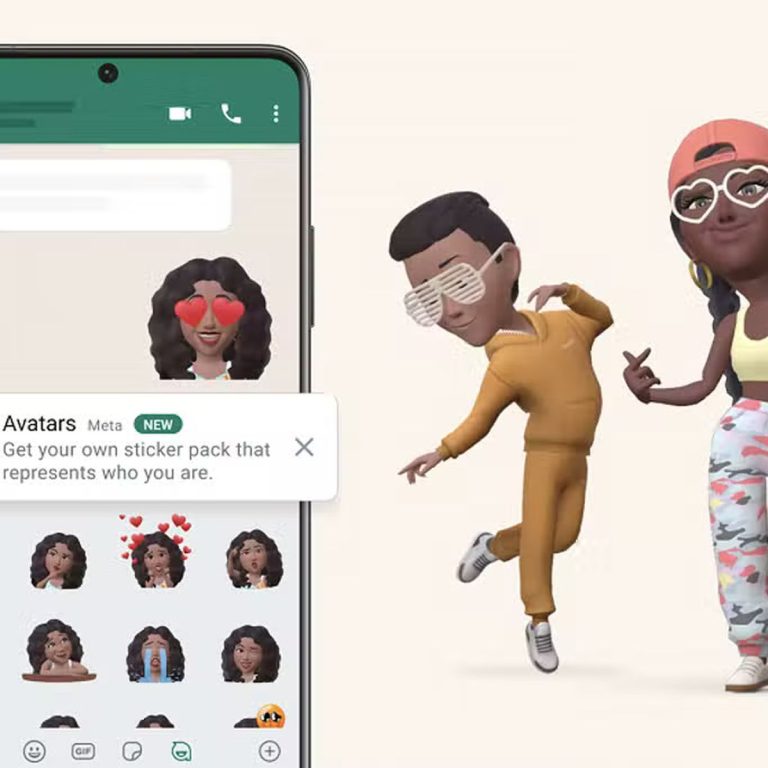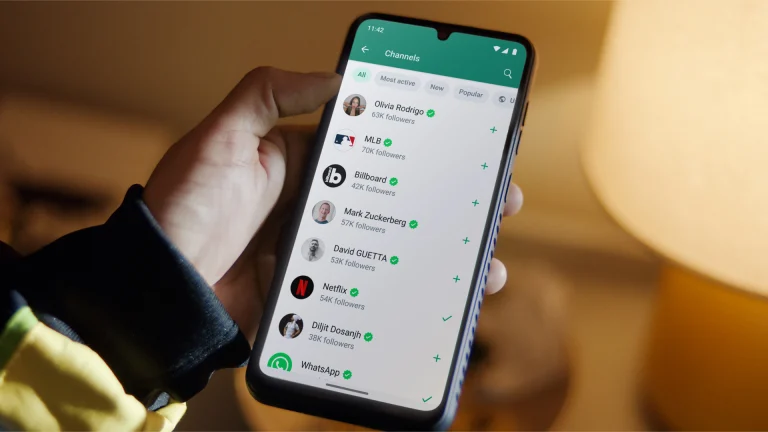How to Install FM WhatsApp, and Other WhatsApp Mods on Android, iOS, Mac and PC
Installing WhatsApp mods like FM WhatsApp and GB WhatsApp on different devices might seem tricky, but with the right steps, it’s quite easy. We’ve got you covered whether you’re using an Android, iOS, PC, or Mac. Follow these simple steps to enjoy enhanced WhatsApp features on your device.
Installing on Android
Download the APK:
Visit a trusted website to download the latest version of FM WhatsApp or GB WhatsApp.
Enable Unknown Sources:
Go to Settings > Security > Unknown Sources and enable it.
Install the APK:
Open the downloaded APK file from your file manager or browser’s download tab.
Follow the on-screen instructions to install the app.
Set Up Your Account:
Open the app, enter your mobile number, and verify it using the OTP sent to your phone.
Installing on iOS
Direct installation of GB WhatsApp and other mods isn’t possible on iOS due to Apple’s restrictions. However, WhatsApp++ offers similar features and you can easily installed using TweakBox.
Install TweakBox:
Open Safari and visit the TweakBox official website.
Tap Install Now and allow the configuration profile to download.
Install WhatsApp++:
Open the TweakBox app and go to Apps > Tweaked Apps.
Search for WhatsApp++ and tap Install.
Set Up Your Account:
Open WhatsApp++, register with your phone number, and verify it.
Installing on PC
To run WhatsApp mods on a Windows PC, you need an Android emulator like BlueStacks.
Download and Install BlueStacks:
Visit the official BlueStacks website and download the latest BlueStacks 5.
Run the installer and follow the instructions to complete the installation.
Install WhatsApp Mod APK:
Download the desired WhatsApp mod APK from a trusted website.
Open BlueStacks, drag and drop the APK file into the BlueStacks window, or use the Install APK option.
Set Up Your Account:
Open the installed app, enter your mobile number, and verify it.
Installing on Mac

Similar to Windows, you can use BlueStacks to run WhatsApp mods on Mac.
Download and Install BlueStacks:
Go to the BlueStacks website and download the macOS installer.
Open the downloaded .dmg file and follow the instructions to install BlueStacks.
Install WhatsApp:
Download the WhatsApp mod.
Launch BlueStacks, click on Install APK, navigate to the downloaded APK file, and open it.
Set Up Your Account:
Register with your mobile number and verify it.
What Are WhatsApp Mods?
WhatsApp mods are modified versions of the official WhatsApp application developed by third-party developers. These mods offer additional features such as increased media sharing limits, customizable user interfaces, and enhanced privacy options. Some popular WhatsApp mods include GB WhatsApp, FM WhatsApp, and Aero WhatsApp.
Features of WhatsApp Mods
Hide Online Status: Stay online without anyone knowing.
Custom Themes: Personalize your WhatsApp with thousands of themes.
Increased Media Sharing: Share images and videos without quality loss.
Extended Status Limit: Post longer status updates.
Auto-Reply and Message Scheduler: Automate your responses and schedule messages.
Customizable UI: Change the look and feel of your app as per your preference.
Running Multiple Accounts
For Windows and Mac users who wish to run multiple WhatsApp accounts, BlueStacks offers a Multi-Instances feature. This allows you to run multiple emulator instances and use different WhatsApp mods simultaneously.
Can We Install GB WhatsApp on iOS?
Unfortunately, direct installation of GB WhatsApp on iOS is not possible due to Apple’s strict app policies. However, you can use WhatsApp++, a similar mod, to enjoy enhanced features on your iPhone. By using TweakBox, you can install WhatsApp++ without jailbreaking your device. Follow the steps mentioned above to get started with WhatsApp++ on your iOS device.
Can We Install FM WhatsApp on iPhone?
Similar to GB WhatsApp, FM WhatsApp cannot be directly installed on an iPhone due to Apple’s restrictions. It’s the same process as GB WhatsApp. You can opt for WhatsApp++ and use TweakBox to download and install WhatsApp++ on your iPhone.
Conclusion
Installing GB WhatsApp, FM WhatsApp, or any other WhatsApp mod is straightforward if you follow the steps outlined above. Whether you’re using Android, iOS, PC, or Mac, these guides should help you get set up without any hassle. Enjoy the enhanced features and customization options that these mods offer.